I hate online classes. It’s difficult for me to focus, I feel like I’m not learning much, and most of all, I miss the physical feeling of sitting in a classroom alongside my peers, taking notes while my professor lectures, and eliminating all distractions from my sight, including my cell phone and my laptop.
But the reality is that I need to use my cell phone and laptop for classes nowadays. I’m constantly looking at my notifications for school-related emails, checking my grades on my most recent assignments via Canvas, and accessing lectures through Zoom on my laptop or watching lecture recordings on YouTube.
With many colleges announcing they are continuing virtual classes during the spring and potentially into next school year, I’ve had to begrudgingly accept the fact that this will have to be my new normal for now. I need to get used to remote learning, as well as learn how to navigate the distractions with which online learning comes hand-in-hand.
Here are just a few ways I’ve been able to make the most out of my virtual college experience:
Create a consistent, specific routine for school days.
I have a mixture of synchronous and asynchronous courses this quarter, which helps me figure out what days and times I need to allocate for studying for each class. Below is how a typical Monday looks like for me:
- 7:30-9 a.m. – Wake up, take a shower, drink coffee, eat breakfast, etc.
- 9-10 a.m. – Study and do some readings
- 10 a.m. to 12 p.m. – Lecture
- 12-1 p.m. – Eat lunch, catch up with friends, etc.
- 1-3 p.m. – Study for quizzes/tests or catch up on readings
- 3-6 p.m. – Lecture and lab
- 6-8 p.m. – Study some more
- 8-10 p.m. – Eat dinner, spend time with my roommate and my partner, and study a little bit more
- 10-11:30 p.m. – Watch a movie or TV show with my partner, and then sleep!
I utilize Outlook Calendar to organize my daily schedule and to keep track of any meetings, appointments, or other obligations throughout the day.
Here is a screenshot from an average week in my life:

With Outlook, I love how I can customize the color of the event so that I can organize the types of events I’ll have in a day. For example, the color yellow is equivalent to classes/lectures; the color pink represents office hours; the color orange signifies an appointment or a meeting; the color purple is for special events (e.g. interesting panel discussions, extra credit opportunities); and the color blue shows my work or internship shifts.
While I prefer to use Outlook Calendar, I recommend experimenting with different platforms to see which one works best for you. I have some friends who utilize Google Calendar, Apple Calendar, Notion, and other apps, all of which are easy to use and similar to Outlook. Find what works best for you, and stick with it.
Connect with at least one person in your classes.
One of the most convenient aspects of face-to-face learning was that you could simply exchange contact information with those who sit next to you or around you. But without that in-person interaction, it could be difficult to step outside of your comfort zone and find a fellow peer in your virtual classes with whom you could share notes, talk about the lecture material, and study for exams together.
If you have synchronous classes, this might be easier since your classmates meet on a consistent basis and it could take less effort to strike up a conversation with someone while you’re in a breakout room with them. So if you have synchronous lectures, I think it would be beneficial to connect with at least one classmate per class, jot down each other’s phone numbers or social media accounts, and chat with each other if you need help studying, if you missed a lecture, or if you just need a pick-me-up from another student who may understand your situation better.
While making connections in synchronous classes is a straightforward process, this might be more challenging for students with an asynchronous schedule since you won’t be meeting your classmates and professor on a regular basis and you probably won’t talk to your peers unless you find out who exactly is in your class.
But if your college or university utilizes Canvas, there’s an option to see your fellow classmates – simply go to your course’s Canvas page, and there should be an option to click “People” on the left side of the page. Under “People,” you can see the number of people in your class, each person’s name and profile picture (if applicable), and what their role is in the course (e.g. teacher, student, etc.). If you find someone whom you already know, that’s great news! You can chat with them via social media or through text to see if they would be willing to be your study buddy. And if you don’t know anybody in the class, try reaching out to multiple students. You never know who will be your newest friend!
If you use Google Chrome, download free extensions that could help you study more efficiently.
Before the COVID-19 pandemic, I would enjoy walking to the library on campus, studying on the first floor alongside my friends, and having conversations with them whenever I needed a break from looking at my laptop or textbooks. So when the pandemic caused my university to shut down the library and almost everything else I loved about being on campus, I really missed the monotonous, inconspicuous sounds of other people talking, a fan blowing, people typing on their keyboards, or even rain and thunder when we had inclement weather. But with the free Google Chrome extension called “Noisli,” I can now listen to those sounds from the comfort of my own home!
There is an abundance of Google Chrome extensions out there that can help you stay focused and make online learning just a little bit more bearable. The following is a list of all the extensions I use to aid my virtual learning experience:
- Grammarly – This extension proofreads my papers, provides alternative words when I am writing something that could be said clearer, and checks for any grammatical or spelling errors.
- Read Aloud: A Text-to-Speech Voice Reader – If you love audiobooks, podcasts, and audio-only content, I highly recommend adding this extension to your browser. This allows you to have your readings, assignments, PDFs, websites, and other sites with text read aloud to you. You can even customize the voice and the speed of the text-to-speech reader!
- StayFocusd – If you tend to drift off from your assignments and go to Twitter, Facebook, or other platforms that make you procrastinate, this extension is perfect for you. It limits the time you spend on time-wasting websites, and once your time is up, you’ll no longer have access to those sites for the remainder of the day.
- Dualless – If you’re the type of person to manually minimize your windows in order to have two or more windows on your screen simultaneously, this extension helps you do just that. As someone who doesn’t have a dual monitor, this is especially useful for when I want to read an assignment on one side of the screen and take notes on the other.
- Mercury Reader – This extension is super helpful if you don’t like scrolling through or seeing ads and other interruptions while you’re reading. It leaves only text and images to help you read a distraction-free article, news story, etc.
- Snippet Highlighter – I like to interact with whatever text I am reading, and this extension allows me to highlight and annotate PDFs, websites, and more.
This list is by no means exhaustive, but these browser extensions can definitely help make online learning more manageable. To check out more free Chrome extensions, click here.
Take advantage of office hours.
This is still a piece of advice that I’m struggling to follow, but it’s a good reminder nonetheless. Throughout my first and second years in college, I almost never attended office hours unless I absolutely had to, such as when I had to make up a test or when I had urgent questions about an assignment. I mostly avoided office hours for the simple fact that I’m intimidated by face-to-face conversations with many professors. I grew up striving to be independent and to figure everything out on my own, but in college, I’ve had to rely more heavily on my instructors and my fellow colleagues to survive the fast-paced nature of the quarter system.
If your professor has a syllabus that includes their office hours and contact information, log those office hours into your calendar or agenda of choice. If your professor’s office hours conflict with another item in your schedule, then contact them and ask if you can schedule an appointment to speak with them. You don’t have to exclusively go to office hours when it’s midterm or finals week; I think maintaining consistent communication with your professors helps them remember you (especially if your lectures have 100+ individuals) and fosters a positive connection that could blossom into a mentorship opportunity.
Form study groups with friends or fellow classmates.
If you’re like me and love studying independently, this could be a challenge, but interacting with other students during this pandemic can do wonders for your mental health. Whether it’s with your friends who aren’t in the same class(es) as you or with new friends you’ve met during your classes, studying with other people can help break the tedious ins-and-outs of your daily schedule and produce a better sense of social connection. Personally, I like to study with my friends via Zoom in order to avoid large crowds or unnecessary gatherings outside of my home, but you can also FaceTime, Skype, or call your friends as well.
Seek peer-to-peer and/or professional help.
Staying home and feeling isolated can take a huge toll on your well-being. In fact, a study published in December 2020 shows us that loneliness during the COVID-19 pandemic is connected with anxiety and depression symptoms and with one’s affective response to the virus’ threat to their own health. Research from January 2021 has also shown that 70% of university students reported that their mental health has gotten worse during lockdown. While the COVID-19 virus is considered novel, it is still crucial for us to create and maintain deep connections with others who can understand our emotions and empathize when we are struggling. But if you don’t feel comfortable confiding in your group of friends or if you just want to hear a person’s unbiased perspectives on your current situation, you can also seek assistance from any mental health resources that your college or university offers. If available, these mental health resources may be free of charge or you may have to pay an inexpensive fee or co-pay, but relying first on resources already provided by your school can help you, especially if you’re struggling financially during the pandemic.
If university resources are scarce or if therapists or counselors at your school aren’t adequately serving your needs, it is also a great idea to find a therapist outside of your college or university. Before the pandemic, I found my therapist and psychiatrist on this website, but you can also ask your peers if they have any recommendations for local therapists. I also understand that many people may not have health insurance or sufficient funds to pay for a therapist during this pandemic; if this applies to you, you can filter through therapists in your area who accept your insurance or sliding-scale payments on Psychology Today.
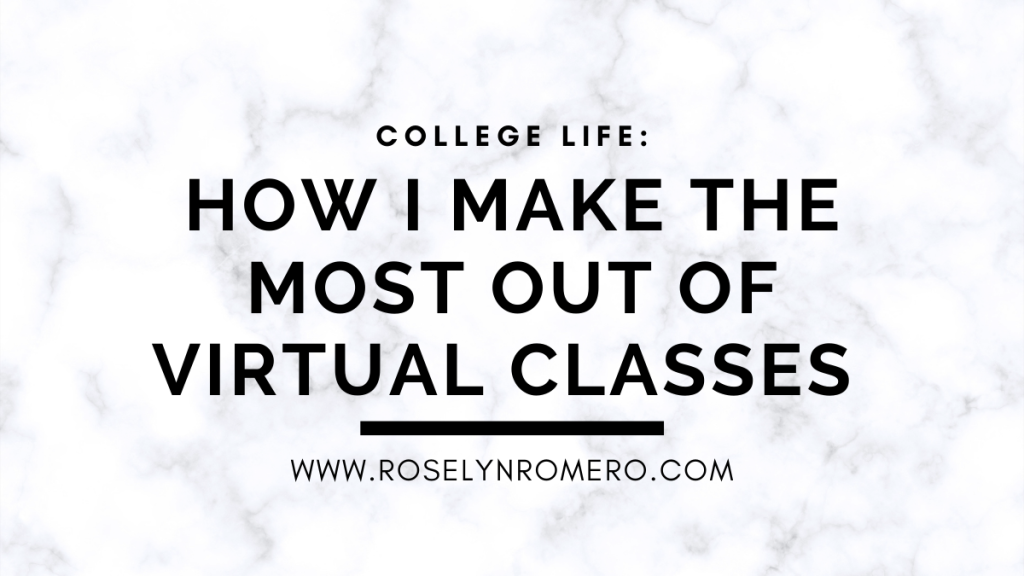
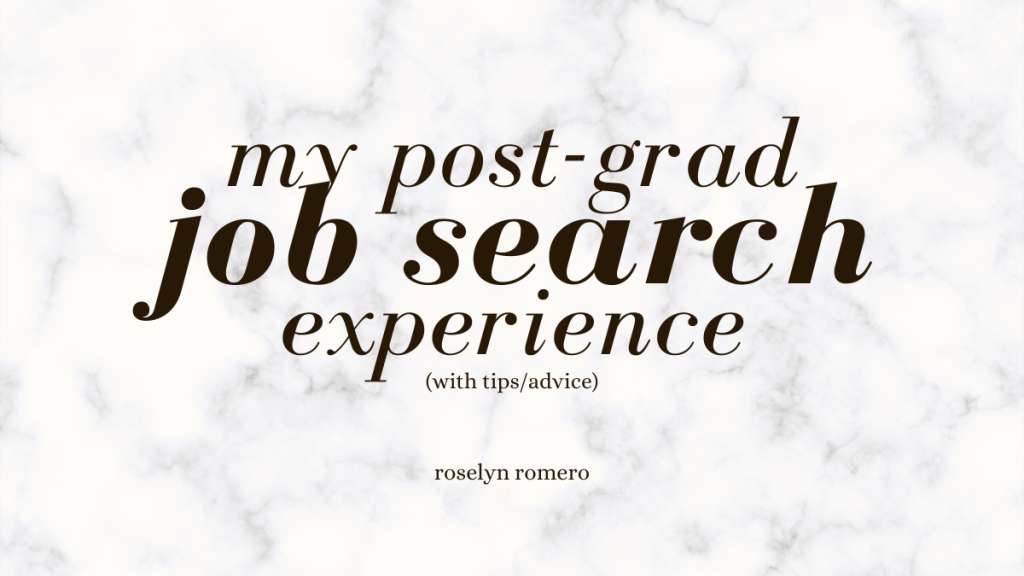


Leave a comment